with refcontrol for firefox
install refcontrol from here
open the refconrol options and click the 'Add Site' button
then set it up like on the pic below
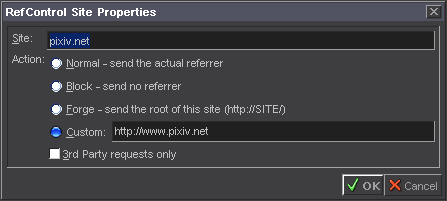
click OK and there you go
install refcontrol from here
open the refconrol options and click the 'Add Site' button
then set it up like on the pic below
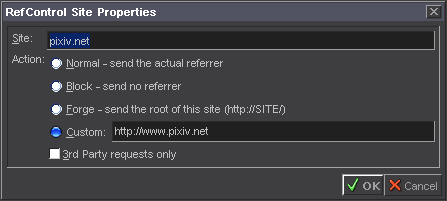
click OK and there you go
install mason from here
open the mason options and click the 'Add...' button
then set it up like on the pic below
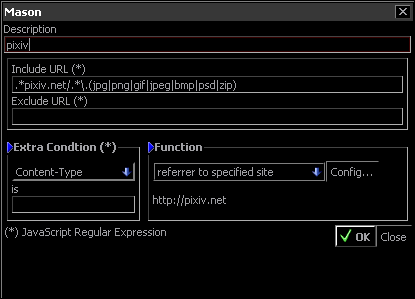
Include URL(*):
.*pixiv.net/.*\.(jpg|png|gif|jpeg|bmp|psd|zip)
Function: select 'referrer to specific site', click 'Config...' and put
http://pixiv.net
in
click OK and there you go
install referer control from here
open the referer control options and then set it up like on the pic below
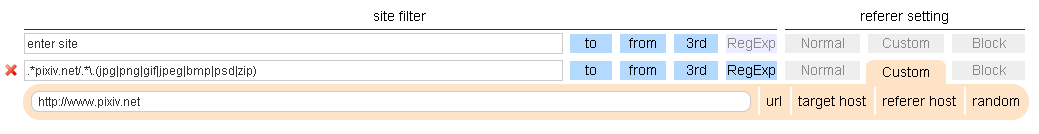
site filter:
.*pixiv.net/.*\.(jpg|png|gif|jpeg|bmp|psd|zip)
check RegExp, select Custom and put
http://www.pixiv.net
in
and that's it
install privoxy from here
put
{ +hide-referrer{} +add-header{Referer: http://www.pixiv.net/} +crunch-all-cookies }
.pixiv.net
into your user.action file